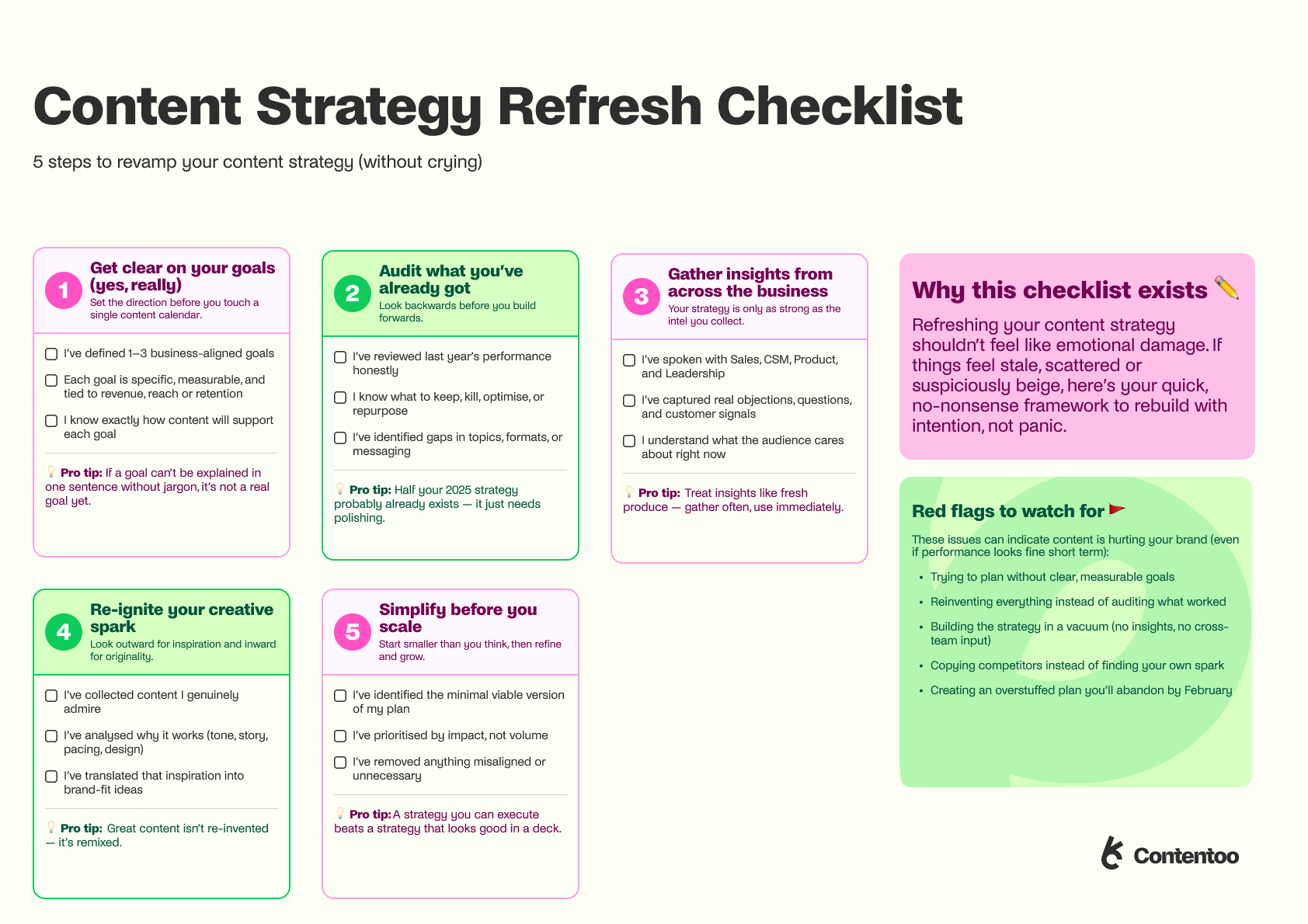How to use Google Analytics 4 for SEO: optimising for success

In short
Finding it challenging to understand your customers' online behaviours? Need robust insights to enhance user experience across your digital platforms? Google Analytics 4 (GA4) is here to help.
GA4 is a powerful marketing tool capable of profoundly augmenting your SEO strategy. By harnessing the array of features offered by GA4, you can unearth invaluable insights into your website's performance, pinpoint areas needing enhancement and strategically refine your content to boost your search engine rankings.
As traditional analytics platforms gradually give way to alternatives that are seamlessly aligned with the dynamics of the modern digital ecosystem, GA4 is more than a mere upgrade.
It signifies a forward-looking paradigm that harnesses the power of machine learning and advanced tracking mechanisms to deliver unparalleled insights into user behaviour and engagement. With seamless integration spanning across platforms and devices, GA4 paints an all-encompassing picture of how users engage with all of your digital assets.
So, join us as we embark on a journey that delves into the optimal utilisation of GA4, focusing on three pivotal SEO reports: the SEO Pages Report, SEO Profiles Report and SEO Paths Report.
We will also unravel the core functionalities intrinsic to GA4 and explore how businesses can effectively leverage its capabilities to build long-lasting growth, improve return on investment (ROI) and enhance the user experience.
With much to cover, let’s not wait another minute. Prepare to discover how to use Google Analytics 4 for SEO and optimise for success.
What is GA4 and how can it help with SEO?
GA4 is the latest version of Google Analytics, designed to provide a more comprehensive view of user behaviour across a variety of platforms and devices. It offers advanced tracking capabilities, machine learning-powered insights and a more flexible reporting interface.
In terms of SEO, GA4 can help you monitor and analyse key performance metrics, user behaviour and the effectiveness of your content. It enables you to identify top-performing pages, understand user engagement and identify opportunities to improve your website's organic visibility.
Why Google Analytics 4 matters for marketers and businesses
As you have doubtless already gathered, Google Analytics 4 offers a variety of benefits for both B2B and B2C businesses. Here are some key reasons to get on board with GA4 today.
It offers powerful predictive insights: GA4 goes way beyond reporting historical data; it forecasts future trends based on user behaviour.
This predictive aspect empowers marketers to proactively adapt strategies, anticipate customer needs and make informed business decisions. For example, with GA4 you can monitor churn or purchase probability or even predict revenue.
It helps you get a deeper understanding of your audience: Understanding your audience is at the core of successful marketing. GA4's user-centric approach allows you to track individual user journeys, enabling the delivery of personalised experiences that resonate with your audience.
It provides a unified approach to analytics: With consumers seamlessly switching between devices, effectively tracking their interactions across platforms is crucial. GA4 unifies data from websites and apps, providing a comprehensive view of your user engagement and conversion paths.
You benefit from enhanced e-commerce insights: GA4 offers enhanced e-commerce tracking, enabling you to gain deeper insights into user purchasing behaviours and optimise your online store accordingly.
It helps you adapt to and comply with digital privacy changes: With privacy regulations continuing to shape the digital landscape, GA4 is designed with privacy in mind. It helps businesses navigate data restrictions while extracting meaningful insights from user interactions.
Getting started with GA4 reports
Getting the most out of Google Analytics means getting a good understanding of which reports to use, and how to create them. Here are some essential GA4 reports to consider.
Creating an SEO Pages report in GA4
The SEO Pages Report in GA4 provides valuable insights into the performance of individual pages on your website in terms of SEO metrics. It allows you to track metrics like organic traffic, bounce rate, time on page and conversion rate for each page. Here are the steps to creating and using your SEO Pages Report in GA4.
- Create a new summary card.
To create an SEO Pages Report, start by navigating to the GA4 dashboard and click on "Analysis" from the left-hand menu. Then, click on "Create" and select "Summary Card." Choose the "SEO Pages" template from the available options.
- Saving your new template
After customising your SEO Pages Report, click "Save as New Report." This allows you to access the report easily in the future without reconfiguring it.
- Making a shortcut to your report
To quickly access your SEO Pages Report, click on the ellipsis (three dots) next to the report's name and select "Add Shortcut to Home." This will place a shortcut to the report on your GA4 homepage for easy access.
- Reading your SEO Pages Report
Once your report is set up, it will display key SEO metrics for your website's pages. You can use this data to identify top-performing pages, high-traffic content and pages that may need improvement. Over time, this information can effectively guide your content strategy and SEO optimisation efforts.
Top tip: When setting up the SEO Pages Report for the first time, consider customising the date range to analyse a significant period of data, preferably at least a few months. This will help you to identify long-term trends and patterns in your website's performance.
Creating an SEO Profiles Report in GA4
The SEO Profiles Report in GA4 helps you to understand the characteristics of users who visit your website through organic search, including valuable demographic and behavioural data.
- Getting started
To create an SEO Profiles Report, go to the GA4 dashboard and click on "Analysis" from the left-hand menu. Click on "Create" and select "Table." Then, choose "SEO Profiles" from the available templates.
- Pulling a report
Customise your SEO Profiles Report by adding dimensions and metrics that are relevant to your SEO objectives. Criteria like age, gender, location and traffic source can all help to identify trends and opportunities.
- Customising your report
To customise the report further, you can add filters, sorting options and adjust the date range to focus on specific periods.
- Adding a new dimension
To gain deeper insights into your organic traffic, consider adding a new dimension, such as "Landing Page" or "Device Category," to understand which pages or devices drive the most organic traffic.
- Setting as default
If you find yourself regularly accessing this report, set it as the default option on your GA4 dashboard. This way, it will be the first report you see when you access the platform.
- Customising metrics
Make sure you select relevant metrics for your SEO objectives, such as "Organic Sessions," "Bounce Rate," or "Goal Completions." This will help you assess the performance of your organic traffic and identify areas where you can make improvements.
- Reading the SEO profiles report
The SEO Profiles Report displays valuable demographic and behavioural data about your organic traffic. Use this information to understand your audience better and tailor your content and SEO strategies accordingly.
Top tip: Experiment with different combinations of dimensions and metrics in the SEO Profiles Report to discover unique insights about your organic audience. For example, you can cross-reference age groups with landing pages to determine which content resonates best with different age segments.
Creating an SEO Paths Report in GA4
The SEO Paths Report in GA4 provides insights into the paths users take on your website through organic search. It helps you understand the user journey and identify the most common entry and exit points for organic traffic.
- Getting started
To create an SEO Paths Report, access the GA4 dashboard and click on "Analysis" from the left-hand menu. Click on "Create" and select "Path." Choose "SEO Paths" from the available templates.
- Pulling a report
Customise your SEO Paths Report by selecting relevant dimensions and metrics such as "Source/Medium" and "Page Title."
- Customising your report
Add filters and sorting options to focus on specific paths or date ranges. This will help you understand the most common paths users take to enter and navigate through your website.
- Reading the SEO Paths Report
The SEO Paths Report provides insights into how users interact with your website through organic search including the most popular entry and exit points. This should help you to optimise your content and enhance the user experience to boost engagement and drive conversions.
Top tip: Use the "Step Sequence" and "Reverse Path" features in the SEO Paths Report to analyse the flow of users through your website. This can help you optimise user journeys, identify potential roadblocks in your website's navigation and enhance the overall user experience.
Putting insights into action: practical examples to help you get the most out of GA4
Now that you've generated the essential SEO reports using GA4, it's time to take action and leverage the insights gained to improve your website's SEO performance. Let's delve into some real-life examples of how to apply the tips mentioned earlier.
Content optimisation
Setting the scene: You notice that a particular blog post on your website is receiving a significant amount of organic traffic and has a low bounce rate, indicating that users find the content valuable and engaging.
However, the page's conversion rate is relatively low. To optimise this page, you could:
- Update the page's meta description to make it more compelling and encourage users to click through from the search engine results page.
- Analyse user behaviour on the page using GA4's Behavior Flow report to understand where users drop off or lose interest.
- Optimise the page's call-to-action to make it more prominent and persuasive.
Top tip: Use the "Comparison" feature in GA4 to compare data from different periods, such as comparing current performance to the previous month or year. This can help you identify trends and seasonality that can impact your SEO strategy.
Audience targeting
Setting the scene: You find that your organic traffic mainly comes from a specific geographic region and predominantly consists of a particular age group. To better target this audience:
- Create content that addresses the unique needs and preferences of the identified demographic group.
- Use language and imagery that resonates with the identified audience.
- Consider localising content or marketing campaigns to appeal to the specific region from which the majority of your organic traffic originates.
User Experience
Setting the scene: You notice that users tend to exit your website quickly after landing on a particular page, indicating a potential issue with user experience. To improve user engagement:
- Analyse the page's load speed using Google PageSpeed Insights or other speed-testing tools and optimise it for faster loading times.
- Review the page's layout and design to ensure it is user-friendly and visually appealing.
- Implement internal linking strategies to guide users to other relevant pages and keep them exploring your website.
Keyword research
Setting the scene: You discover that your website ranks well for a specific - and valuable - long-tail keyword related to your industry. To capitalise on this opportunity:
- Conduct further keyword research to identify related long-tail keywords with high search volumes and lower competition.
- Create additional content around these related keywords to expand your organic visibility and reach a broader audience.
- Use GA4 data to monitor the performance of the new content and make adjustments based on user behaviour and engagement.
Performance tracking
Setting the scene: You have implemented a new SEO strategy, and after a few weeks you want to assess its impact. To track the performance of your efforts:
- Set up custom alerts in GA4 to receive notifications when specific metrics, such as organic traffic or bounce rate, deviate significantly from the norm.
- Schedule regular reports to be sent to key stakeholders to keep them updated on SEO progress and performance.
- Continuously monitor and analyse the data to identify trends and make data-driven decisions to improve your SEO strategy over time.
Top tip: When customising your GA4 reports, pay attention to the sorting options available. Sorting the data by various metrics can help you quickly identify top-performing pages, the most valuable keywords and demographic segments with high engagement.
Getting started on your GA4 journey
Naturally, these are just some of the capabilities that GA4 has to offer ambitious businesses. Take your time to look around the platform and keep abreast of the latest developments to make sure you get the most out of this powerful tool.
It’s important to keep in mind that while GA4 is great for SEO analysis, it's essential to complement it with data from other sources. For instance, Google Search Console provides valuable information on keywords, impressions and click-through rates which can be used alongside GA4 data to gain a broader understanding of your website's SEO performance.
Furthermore, the insights provided by GA4's SEO reports are only valuable if they are put into action. By optimising content, targeting your audience effectively, enhancing user experience, conducting thorough keyword research and continually tracking performance, you can drive organic traffic growth and improve your website's search engine rankings.
Harnessing the power of platforms like GA4 can help you get and maintain a competitive edge and make sure you provide your audience with what they need, right when they need it most. But a successful SEO strategy is nothing without great content.
If you would like to find out how the talented team at Contentoo can help with content creation, strategy and SEO get in touch today. We would love to help.








.webp)